So if customer’s file can not edited, how to add the bleeding position.
Let’s learn how to solve it, following below way.
1、After copy the picture, cut the right side strip(Basing on not contain nay important information, not out of shape after stretching.), then stretch this side strip out 3mm directly.Adding the bleeding position. Use same method on the left side.
After finish adding bleeding positions on the left and right side, we need to convert all the bitmap(rasterized), to make it become a complete picture again.
Same methods to adding bleeds positions
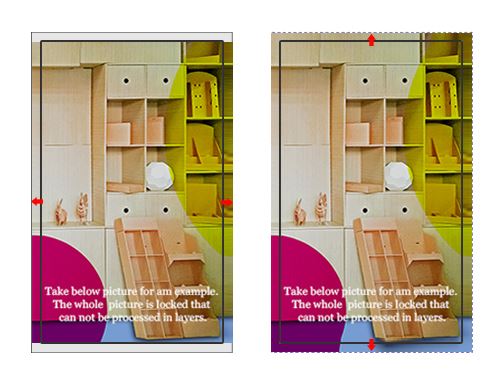
Finally, We can find that there are some unsatisfactory places.
picture ratio changes
Drawing stretch out of shape
Part of the content is cutting.
Therefore, this is why we recommend that you need to consider adding the bleeding position before designing.
 English
English русский
русский Italiano
Italiano Deutsch
Deutsch Türkçe
Türkçe Português
Português 한국어
한국어 日本語
日本語 Français
Français عر
عر Việt Nam
Việt Nam Español
Español